
Digital signage software is one of the best ways to communicate with employees, customers, and partners.
As opposed to print media, digital signage provides an unprecedented level of flexibility when it comes to creating and managing content, which translates into lower costs and a higher ROI. It is a cost effective solution for businesses looking to maximize impact without overspending.
This made digital signage software increasingly popular in recent years. And with so many options available, it’s hard to make the right decision.
To help you navigate the digital signage landscape, in this article, we review the best digital signage software in 2026 and beyond.
What Is the Best Digital Signage Software?
Here are our top picks for the best digital signage software:
- Wallboard
- Yodeck
- OnSign TV
- Screenly Open Source Edition
- ScreenCloud
- NoviSign
- OptiSigns
- TelemetryTV
- Spectrio
- Raydiant
Criteria For Selecting Best Digital Signage Software Solutions
There are dozens of criteria to consider when selecting your digital signage solution; however, to get the most out of your investment, we concentrated our focus on content management, scalability, and support.
Here’s a closer look at what makes up each section.
Content Management
Since content is the most important part of your digital signage solution, we evaluated key features that you’ll need to effectively create and manage your content, including things like:
- Ease of use / User-friendly interface
- Customization options
- Flexible scheduling
- Support for different file types
- Real-time updates
- Analytics and reporting features
- Customizable templates that facilitate easy and quick content creation
Scalability
For this criteria, we examined the solution’s ability to grow and expand with changing needs, which included looking at:
- Remote management capabilities
- Software / hardware compatibility
- Supports multiple operating systems including Chrome OS
- Flexible pricing models
- Reliability
- Security
Support and Training
Finally, we checked to see if the software provider offers comprehensive support and training resources, including things like:
- 24/7 technical support
- Regular software updates
- Helpful user guides and manuals
- Online community presence
- A knowledgeable customer service team
1. Wallboard
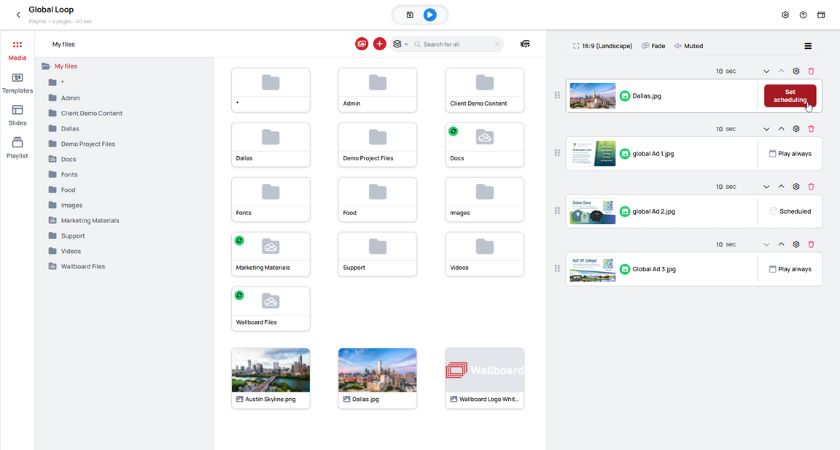
Wallboard is a cloud-based digital signage software solution that allows businesses of all sizes to create and manage engaging, dynamic content for their displays.
Through this powerful and comprehensive content management solution (CMS), businesses can design, schedule, update, and deploy content with ease.
In March 2025, Wallboard launched Version 2.0 - its most significant update yet—bringing a host of new features and enhancements designed to further streamline content creation and management. With a refreshed user interface, improved performance, and expanded integrations, Version 2.0 empowers users to build more sophisticated content experiences faster and with greater flexibility. The update also introduces advanced data visualization tools and enhanced player support, giving customers more control over how they deliver timely, personalized messaging across any network of screens.
By allowing organizations to engage audiences in multiple locations with unique, data-driven content, Wallboard is the perfect tool for any industry that requires a dynamic, interactive, or location-based communications solution.
Its ease of use, flexibility, and compatibility make it an unbeatable solution for teams looking to maximize their visibility and engagement with digital displays.
Check out how Wallboard makes digital signage faster, smarter, and more intuitive than ever.
Top Features
Check out this quick video walking you through the weather widget to see how truly powerful Wallboard’s widgets are:
- End-to-End Digital Signage Software: From content creation to distribution, everything can be done in the cloud, allowing for unprecedented levels of flexibility.
- Built-In Content Editor: Wallboard offers a built-in, drag-and-drop content editor you can access from any browser to create, schedule, push live, and manage your digital signage content.
- Interactive Content Creation: Make your touch displays more engaging with interactive content without the need to code anything. Wallboard allows you to turn any component into a clickable object that can carry out various tasks.
- Data Integration Tools: Use numerous data formats to integrate your data with Wallboard seamlessly, including XML, Google Sheets, Microsoft SharePoint & OneDrive, JSON, CSV, iCal, as well as API Webhooks.
- Extensive Template Library: You can use Wallboard to access our enormous collection of content templates. From digital menu boards to meeting room signage, create professionally-looking digital signage in just a few clicks without getting a designer involved.
- Supports Most Media Players and OS: Wallboard is fully compatible with the most popular operating systems (including Windows, BrightSign, LG, Android, and Samsung) and media players.
- Powerful Widgets: Tools such as weather or clock widgets allow you dynamically display data in real-time to supercharge your digital signage content.
- Digital Signage Hardware: Wallboard provides both standard and customized digital signage hardware solutions, helping businesses effectively engage their audience through innovative storytelling.
- Display Content: Easily display content quickly and manage it remotely with Wallboard's digital signage solutions, featuring real-time updates, scheduling, and dynamic content capabilities.
Pros
- Versatility: Wallboard is a versatile CMS that you can use to create different types of digital signage content for any purpose, including corporate offices, digital menu boards, healthcare spaces, campuses or universities, meeting rooms, call centers and more.
- Comprehensive: With its rich set of features and powerful tools, Wallboard’s comprehensive solution is designed to make managing digital signage easier and more efficient.
- User-Friendly: From its drag-and-drop editor to its intuitive dashboard, Wallboard is designed to be easy to use and navigate, making it simple for anyone to quickly create engaging digital signage content.
- Flexibility: Wallboard offers unparalleled customizations, allowing users to create dynamic content that is tailored precisely to their individual needs.
- Engage Customers: Wallboard helps engage customers effectively with dynamic content that captures attention and maintains interest, supporting marketing efforts and improving communication both externally with customers and internally within the organization.
Cons
- Growing Library of Widgets: Wallboard comes with an impressive array of widgets that provide ready-to-go solutions for users, but the team is never done expanding and customizing their offerings. Some users may want widgets that are not yet available.
- Slight Learning Curve: Understanding Wallboard's digital signage solution can be a bit of an adjustment, as it requires users to acquaint themselves with its unique features and capabilities. Wallboard Version 2.0 has addressed
Why We Chose It
Wallboard is a powerful suite that makes it possible for you to truly unleash the power of digital signage, regardless of your goals.
Content Management (9 / 10) - With its intuitive user interface, powerful features, and customizable options, Wallboard has everything you need to create, deploy, and manage dynamic content on multiple screens.
Scalibility (9 / 10) - Wallboard’s solution offers flexible, competitive pricing and a ton of features that let teams quickly deploy unique messaging or visuals across multiple screens.
Support and Training (9 / 10) - On top of offering a plethora of training resources and tutorials, Wallboard also provides users access to a knowledgeable support staff.
Pricing
Wallboard offers custom monthly subscription plans based on your unique digital signage needs.
Sign up today to get a free 30-day trial.
Customer Ratings & Reviews
We scoured the internet for other review sites that mentioned Wallboard’s solution. Here’s what we found:
- Capterra: On this review site, six users give overwhelmingly positive reviews for Wallboard’s digital signage solution, giving it an overall 4.8 star rating.
- SourceForge: Users on this site also have very positive reviews of Wallboard’s enterprise solution, giving it a 4.5 overall rating with two available reviews.
- Slashdot: This website has the same glowing reviews as the previous website, giving Wallboard a 4.5 star rating.

2. Yodeck

Yodeck is a cloud-based platform for managing digital signage content. With Yodeck, you can quickly design and schedule a wide range of digital signage content, including images, videos, and data dashboards.

As a cloud-based solution, Yodeck makes it possible to manage your content remotely, helping you save time and money on content management.
Yodeck is a software system that continues to evolve and grow, yet users have reported some issues with certain features not functioning optimally or lacking desired capabilities.
Its free plan for single-screen usage makes it a perfect solution for small businesses.
Top Features
- Drag and Drop Interface: Import images, videos, and audio files within seconds.
- Plug and Play: Yodeck provides a seamless onboarding experience with everything pre-configured for you, helping you get up and running in minutes.
- Free Widgets: From calendars to dashboards, Yodeck offers a wide range of widgets to enhance your digital signage content.
- Scheduling and Auto-updates: The content scheduling tool and automatic software updates help automate your processes.
- Advanced Security Features: Activate remote lockdowns, whitelist IP addresses, and enforce two-factor authentication to protect yourself from cyber threats.
- Yodeck Player: The Yodeck player is an essential component of Yodeck's digital signage solution. Users need to purchase or configure a Yodeck Player based on a Raspberry Pi to utilize the platform's free single-monitor service.
Pros
- Affordable: Yodeck pricing starts only at $8.99/mo, making it a great option for a low-budget digital signage CMS.
- Easy to use: With Yodeck’s intuitive UX, you can get up and running in minutes without having to go through a steep learning curve.
- Easy to set up: The setup process is simple and straightforward.
Cons
- Limited Enterprise Features: Yodeck might not be a good fit for complex use cases, such as lift-and-learn displays and self-service checkouts.
- No Interactivity Capabilities: Yodeck does not support interactive digital signage, limiting the use cases the tool can be applied to.
Why We Chose It
Yodeck is a fantastic solution for those looking for an easy way to display simple digital signs.
Content Managment (8 / 10) - Yodeck comes with basic scheduling features and a vast library of templates
Scalibility (8 / 10) - Yodeck offers a free plan for single-screen usage, making it a great option for small businesses.
Support and Training (7 / 10) - You can reach customer support via email, phone, and help desk
Pricing
Yodeck is completely free for single-screen usage. For those organizations that need more, the platform offers three pricing plans that scale as your business grows.
- Standard ($7.99/mo): Get access to the core functionalities, including playlists, overlays, and the ability to work with all types of supported content.
- Pro (9.99/mo): This service plan offers everything in the Standard plan, along with advanced content management and reporting tools—such as sub-playlists and volume schedules.
- Enterprise (12.99/mo): The most comprehensive pricing package that unlocks advanced user controls and security features—from IP restrictions to custom user roles.
Customer Ratings & Reviews
Having analyzed customer reviews, it’s clear that Yodeck stood the test of time and delivers on its promise, enjoying overwhelmingly positive customer reviews:
- Capterra: Yodeck has an overall 4.9 rating across 732 reviews.
- G2: Yodeck has an overall 4.8 rating based on 200 reviews.

3. OnSign TV

OnSign TV is cloud-based digital signage software that enables you to manage and publish content for your displays from any device, anywhere. It enhances corporate communication and operational efficiency through various digital signage applications.
The platform supports complex playlists structures, allowing you to optimize your digital content sequence to achieve high performance.
With a library of built-in templates, OnSign TV grants you the ability to create professional-looking digital signage content in minutes.
Top Features
- Access Control - set up multiple users or user groups and have full control over the content and functionalities they can access based on their custom user privilleges.
- Custom Fonts - upload a custom font to perfectly align you digital signage content with your brand style and corporate digital assets.
- Compatibility with 13 File Types - From simple image formats like PNG and JPEG to JavaScript and HTML, OnSign TV allows you to work with different types of files, giving you more flexibility.
- Reporting & Security - Single Sign-on (SSO), activity logs, granular reporting, and other tools to maximize the ROI.
- Geo-Triggering - present custom digital content once the player enters or leaves a certain region.
Pricing

OnSign TV offers two core pricing plans based on the number of media players you're currently using:
- Professional ($19.99/mo per player) - This pricing plan unlocks the core features, providing small businesses everything they need to get started.
- Enterprise ($19.99/mo per player) - This service package includes complex security controls, advanced reporting, and other tools that large organizations need.
Why we recommend this tool: OnSign TV is a cloud-based digital signage software solution with robust geotargetting features, allowing organizations to manage their presence in international markets.

4. Screenly Open Source Edition

Screenly OSE is a free digital signage software solution designed to help small teams and organizations to manage and update content remotely.
While this tool is a stripped version of Screenly's paid solution, it still one of the best free digital signage solutions and has enough features to get the job done.
This solution limits you to just one screen, is only compatible with Raspberry PI, and doesn't provide you with hosting, security updates, or dedicated support.
Top Features
- Core CMS Features - Display images, videos, and other digital signage content.
- Full 1080p HD Resolution - Ensure your signage is displayed in high quality, maximizing engagement and effectiveness.
- Compatible with Raspberry PI Hardware - Screenly OSE is a great option for those using Raspberry PI to work with their digital signage content.
- Playlists - Order and schedule your content using the intuitive user interface.
Pricing
Screenly Open Source Edition is completely free to use.
Why we recommend this tool: This digital signage software solution is best for those getting started with digital signage to test the waters.

5. ScreenCloud

ScreenCloud is a professional digital signage software solution that enables you to manage, schedule, and display dynamic content on any screen.
Designed with flexibility in mind, ScreenCloud supports granular user permissions and powerful integrations, making it an excellent option for mid-sized organizations looking for powerful digital signage features.
Top Features
- Over 60 Integrations - ScreenCloud can pull data from various sources, including Google Slides, YouTube, Twitter, and even TripAdvisor.
- GraphQL API - Use an API to develop complex integrations and custom features to extend the out-of-the-box functionalities.
- Canvas - ScreenCloud provides a built-in designing tool that allows you to create digital signage content in one place, eliminating the need for any third-party software.
- Stream content from web pages alongside other media formats, showcasing the versatility of ScreenCloud's offerings.
Pricing

ScreenCloud offers four core pricing packages:
- Starter ($60/mo for three screen licenses) - Gain access to the content creator, GraphQL API, integrations, and support.
- Teams ($450/mo for 15 screen licenses) - Everything included in Starter plus features such as full playback and audit logs as well as MS Teams & Power BI integrations.
- Business ($1,000/mo for 25 screen licenses) - Everything included in Teams along with advanced security features, live video broadcast, and four hours of training.
- Enterprise Plus - This is a custom pricing package for large organizations with unique digital signage needs.
Why we recommend this tool: ScreenCloud is an optimal solution for those looking to seamlessly connect and display dynamic content from various sources.

6. NoviSign

Novisign provides businesses with a dynamic cloud-based solution for distributing engaging content across multiple industries.
With its easy-to-use interface and drag-and-drop interface, users can create beautiful, interactive displays with minimal effort.
NoviSign offers numerous advantages for marketing operations, staff scheduling, and upselling opportunities. Plus, it lets you schedule multiple displays and access analytics tools to gain more insights.
While many users enjoy all of the features NoviSign has to offer, some have encountered challenges when attempting to customize the content, preventing them from fully leveraging the platform's capabilities.
Top Features
- Proof-of-Play Reporting: Provides an authoritative record of how many times your slide/commercial ran on certain screens and for how long.
- Pre-Built Widgets: Choose from an extensive collection of basic, advanced, interactive, or social widgets to make your content stand out from the crowd.
- User Access Control: With the sharing feature, you can easily manage who has permission to see and edit your content.
- Synchronized Devices: Multiple TVs can be combined to form video walls or string together sentences that appear simultaneously for an interactive display of contents.
- Cross-Platform Publishing: Publish content across various platforms, including browsers, PCs, tablets, and mobile devices, ensuring accessibility and functionality for users.
Pricing

Novisign offers multiple pricing tiers, depending on the number of users and amount of storage needed to display your content.
- Business ($18/mo): As their base package, this gives one user access to limited features and functionality.
- Business Plus ($26/mo): This is advertised as their best package for growing teams as it gives five users access to a wider range of features and up to 1 GB of storage.
- Premium ($44/mo): This plan is built for larger organizations with multiple users who need to access and edit content for numerous devices.
- Enterprise: This package unlocks every feature NoviSign has to offer.
Why we recommend this tool: Novisign is a comprehensive and easy-to-use digital signage software solution that offers affordable pricing packages and flexible features.

7. OptiSigns

OptiSigns is an easy-to-use digital signage solution that allows users to manage their digital signs from a single dashboard.
Like other options on this list, it's a cloud-based platform that allows users to manage their content remotely from any device.
Users can create stunningly beautiful digital signs in minutes with a comprehensive suite of features and excellent customer service.
Despite its ease of use, users reported that OptiSigns needs to catch up in some areas, such as integrating RSS feeds and Roku support.
Top Features
- Editable Templates: Users can choose from a library of over 100 templates, all of which can be customized to fit your brand’s needs.
- Compatible with Multiple Media Formats: Their platform supports a variety of file types, including jpg, png, gif, and more.
- Real-Time Apps: Make your digital signage come alive with weather and traffic maps, plus an array of global time zones from world clock apps.
- Auto-Restarts: For optimum performance, scheduling a daily auto restart is essential for keeping your screens running smoothly and securely.
- Rich Interactive Digital Experiences: OptiSigns enables users to create rich interactive digital experiences, allowing for engaging, multimedia content creation without the need for coding skills.
Pricing

OptiSigns offers a variety of pricing plans that are flexible enough to fit any budget.
- Standard ($10/mo per screen): Even though this is their base package, it gives users access to all of OptiSigns' key features and functionality.
- Plus ($12.50/mo per screen): This package includes everything in the standard plan, plus access to extra features for growing businesses, such as advanced roles, enhanced workflows, and proof-of-play reporting.
- Pro Plus ($15/mo per screen): This plan gives users access to everything the previous plans have, plus it unlocks advanced security and reporting capabilities.
- Enterprise: These custom packages are built for large organizations that want to access everything OptiSigns has to offer, including their own dedicated support team and custom integrations.
Why we recommend this tool: OptiSigns is a reliable digital signage solution that's an ideal choice for businesses looking for a comprehensive solution for their digital signage needs.

8. TelemetryTV

TelemetryTV is a digital signage software that allows users to create and manage dynamic content for display on screens in public spaces.
The platform enables users to easily integrate with other platforms and services, from popular social media networks to real-time data sources.
With its user-friendly interface and intuitive design tools, it's easy to create professional-looking digital signage content without needing specialized design skills or expertise.
TelemetryTV constantly updates its systems to optimize the user's experience; however, this can lead to confusion for users when things move or change appearances since they last visited.
Top Features
- Over 70 Pre-Built Apps: Get instant access to 70+ pre-built applications and visuals, ready for you to use in creating stunning displays for your audience.
- Scheduling and Automation: TelemetryTV offers powerful scheduling and automation features, allowing users to plan and manage the content displayed on their screens efficiently.
- Real-Time Updates: TelemetryTV supports real-time updates, allowing users to easily incorporate live data and content from other sources into their displays.
- Enterprise-Grade Security: Stay in compliance with all legal requirements with Secure Digital Signage-First OS.
- Schedule Content: Efficiently schedule content with TelemetryTV to control when and how content is displayed across various screens, enhancing audience engagement and ensuring timely information is shared.
Pricing

TelemetryTV offers a variety of pricing plans to suit different needs and budgets. Its pricing structure is based on the number of screens and the level of support and features required.
- Starter ($18/mo per screen): As their base package, this plan gives users access to all of TelemetryTV's core features. Plus, there are no minimum devices required.
- Standard ($28/mo per screen): This plan requires a minimum of 5 devices and gives users access to core features and additional filters, permissions, logs, and more.
- Plus ($35/mo per screen): This plan has a 10-device minimum and gives users access to all features from the previous two plans, plus embeddable playlists, serial port commands, proof-of-play logs, and more.
- Enterprise ($35/mo per screen): This plan is designed for large enterprises that have over 100 devices they plan on connecting. This plan unlocks all of TelemertyTV's top features, including live video and Zoom support, a dedicated data export API, and more.
- Network ($9/mo per screen): This plan has a minimum threshold of 500 devices and gives users access to every feature TelemertyTV has in its arsenal.
Why we recommend this tool: TelemetryTV's integrations and support for real-time data and content make it a flexible and dynamic platform.

9. Spectrio

Spectrio is a powerful digital signage platform that provides an easy-to-use, comprehensive solution for all your communication needs.
It has an intuitive and easy-to-use platform, allowing users to quickly design, manage, and deploy engaging content across multiple channels.
With its ability to create highly targeted messaging based on demographic data and cross-channel content creation capabilities, it makes it an ideal solution for businesses with multiple locations or different target audiences.
Several users have reported some functionality glitches and issues, such as problems with layouts, editing tools, and dynamic playlists.
Top Features
- Personalized Content: Make your brand stand out with specialized, custom-tailored content.
- Plug-and-Play CMS: Enjoy quick and easy installation, an intuitive CMS for content creation or editing, plus flexible access control options to ensure only the right people can collaborate.
- Auto-Updates: Automatic updates remove the hassle of manually updating, so you can have peace of mind that your system will run with the latest version and superior security measures for optimal performance.
- Flexible Content Deployment: Keep your content and messaging up-to-date to drive engagement with customers.
- Smart TVs Integration: Transform smart TVs into engaging advertising mediums with Spectrio, allowing for flexible display options and seamless integration of various content types.
Pricing
You'll have to reach out to Spectrio directly for pricing information.
Why we recommend this tool: For users who are looking for an easy-to-use and effective digital signage solution with powerful analytics tools and multi-channel deployment capabilities, Spectrio is a solid option.

10. Raydiant

Raydiant is a digital signage solution designed to make content creation and display management easier for businesses. It offers an all-in-one package that includes a CMS, device and screen control, asset management, and more.
Raydiant uses an intelligence-driven approach to analyze customer behavior and adjust content accordingly, making it easy to target specific audiences while reducing the amount of manual effort required.
Despite Raydiant's multitude of features, some users have found the customization options limited.
Top Features
- AI-Powered Insights: Transform your in-location digital signage into an AI-driven customer experience with analytics software.
- Highly-Scalable: Take control of your digital signage network with a centralized dashboard and easily manage thousands of screens from one place.
- App Marketplace: Create stunning, branded experiences for each of your locations using the app marketplace.
- Global Provider: Raydiant is a global provider of digital signage solutions, leveraging extensive experience and a broad range of software and hardware offerings.
Pricing
Raydiant doesn't list their prices on their website. You'll have to contact them for pricing.
Why we recommend this tool: With its AI-driven features and centralized control, Raydiant is a great tool for businesses looking to easily manage their digital signage displays and content.

Digital Signage Software: FAQs (Frequently Asked Questions)
What Is Digital Signage Software?
Digital signage software is a solution that enables organizations to broadcast content on digital screens.
This content can include videos, advertisements, presentations, and more.
Additionally, professional solutions provide user permissions, security features, and integrations with other software.
What Are the Benefits of Digital Signage Software?
Digital signage can help organizations achieve a number of goals, including:
- Increasing brand awareness
- Driving product sales
- Enhancing customer engagement
- Displaying real-time information (such as the weather or stock prices).
What Types of Screens Are Compatible With Digital Signage Software?
Almost any screen or TV can be used with digital signage software.
However, depending on the solution you choose, there may be some restrictions on the size and resolution of screens that are compatible.
Can I Use a Tablet or Smartphone as a Digital Signage Screen?
Yes, many digital signage software solutions support displaying content on tablets and smartphones.
However, keep in mind that using small screens may not be the best option for all use cases. For example, it might be difficult to read text from a distance or see detailed images on a phone screen.
The Wrap Up
Digital signage software is all about giving organizations more control over their content - whether it's for driving more sales or fostering positive workplace policies.
The effectiveness of your messaging depends on the solution you decide to rely on, so making the right decision is critical.
Instead of taking chances, you can remove the guesswork completely by partnering up with Wallboard.
Our cloud-based digital signage solution can be used by small teams and large corporations alike to elevate the quality of their digital signage and improve business outcomes.
Are you looking to get started? Get in touch with us today to get a 30-day free trial.


.png)


