Wallboard Toast POS Integration
Connect Your POS to Real-Time Signage
Tired of updating menus in two different systems? Wallboard’s digital signage platform integrates directly with your Toast POS, so your menu boards always reflect what’s in stock—no extra effort required.

Why Connect Wallboard with
Your Toast POS?
When you integrate Wallboard with Toast, your menus update automatically. No double entry. No outdated pricing. Just smooth, real-time updates across every screen.
Real-Time Menu Sync
Changes made in Toast—like prices, items, or availability—automatically reflect on your screens without delay.
Effortless
Scheduling
Run different menus for breakfast, lunch, dinner, or happy hour. Time your promotions so the right message hits at the right time.
Save Hours
Every Week
Automate content updates across multiple locations with streamlined workflows, bulk actions—less manual work, more efficiency.
Multi-Location Management
Manage menus for all your stores from one dashboard. Push updates chain-wide or customize by location.
Reliable Screen Performance
Our Performance Mode ensures smooth transitions and zero glitches—even when internet is spotty.
Beautiful, Branded Menus
Go beyond plain text—create eye-catching digital menus with full custom designs, images, and animations that truly reflect your brand.
trusted by

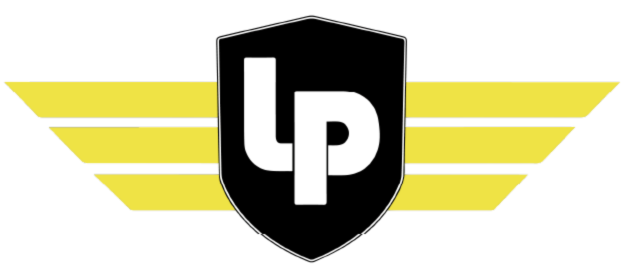
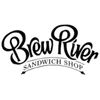
.png)
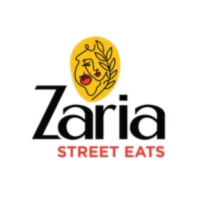
How Does the Wallboard + Toast Integration Work?
Wondering how to connect Toast POS to Wallboard? It’s a simple, guided process.
Connect - Securely link your Toast POS account to Wallboard using our built-in API connector.
Import - Automatically pull in menu items, categories, pricing, and modifiers.
Design - Use Wallboard’s drag-and-drop editor to build engaging, brand-aligned menu boards.
Schedule - Set time-based playlists for different menus and dayparts.
Publish - Push to any screen, in any location, instantly or on a schedule.
Monitor & Manage - View screens on a live map, check device status, and troubleshoot remotely.
What Restaurant Owners Are Saying
"Our previous digital signage provider & software was not functioning as intended and could not properly integrate with our TOAST Point of Sale system. After diligent research, we decided to transition our digital menu boards to Coffman Media and their Wallboard solution which allows us to integrate with TOAST, easily. The platform is very user-friendly and many robust features. The overall service from the team at Coffman Media has been great and made the transition easy and seamless!"
FAQs
Frequently asked technical questions about Wallboard's Toast POS integration.
Yes. Wallboard automatically syncs with your Toast POS data, including modifiers and availability.
Yes! Wallboard’s smart scheduling lets you assign different menus by time of day, day of week, or location.
Still have questions?
We would love to talk to you about our Toast POS Integration. Reach out to our team today!
