
1. Wallboard – The Most Flexible Yodeck Alternative
Why choose Wallboard over Yodeck?
Wallboard is a powerful cloud-based CMS for digital signage—but it also supports secure on-premise deployments, perfect for government, healthcare, and finance. With an intuitive drag-and-drop content editor, powerful widgets, and advanced user permissions, it's a solid choice for organizations that need customization without complexity.
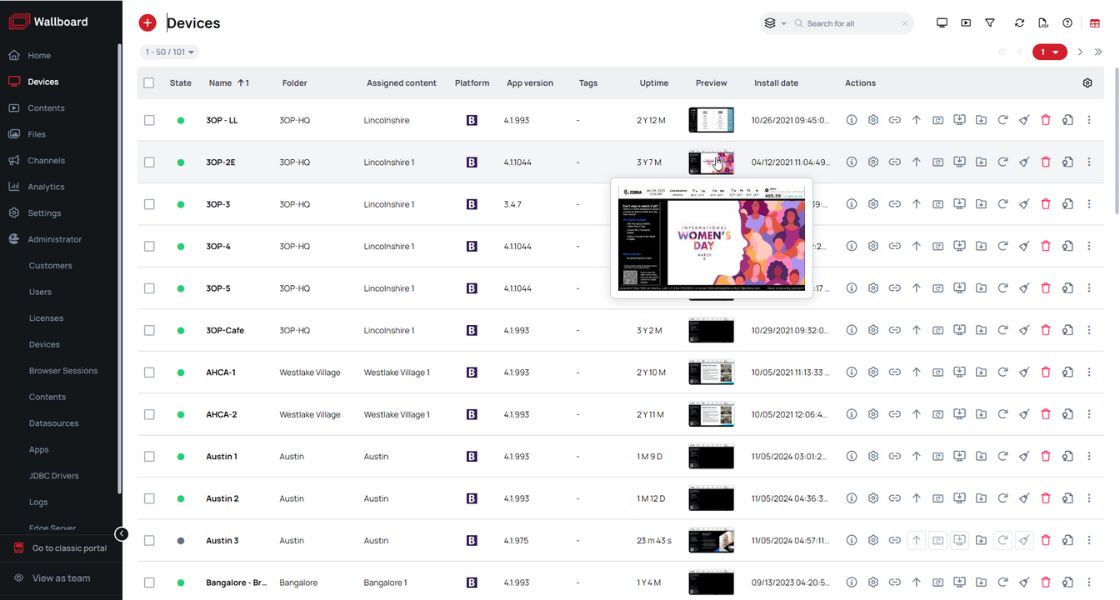
This highly flexible platform can handle complex tasks such as dynamic playlisting, advanced enterprise content deployment, and interactivity integrations. Although its capabilities are complex, its streamlined interface makes content creation a breeze.
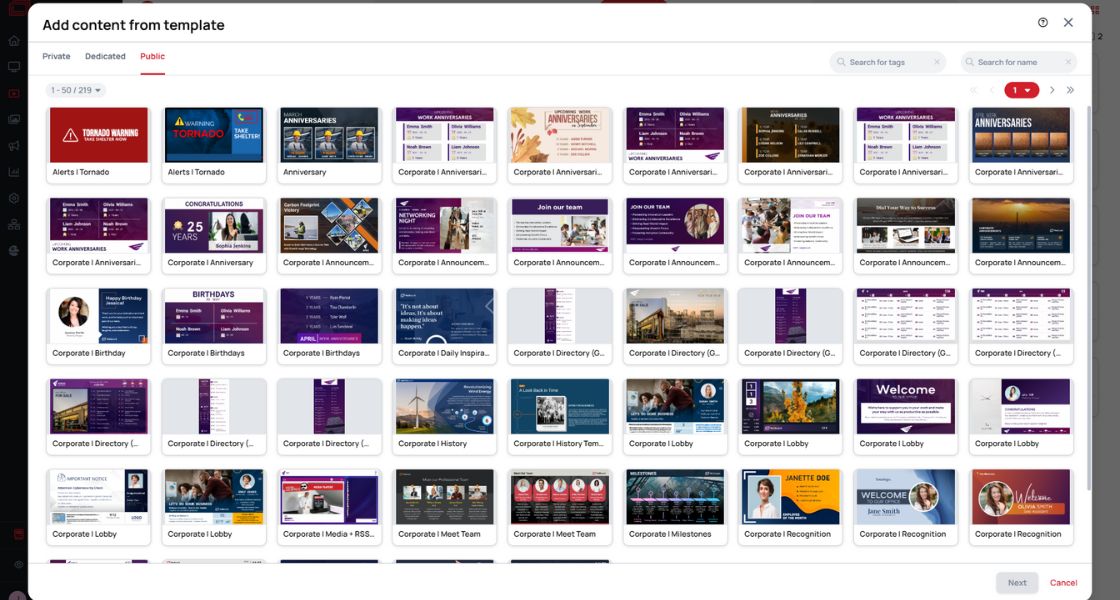
With an intuitive design, seamless integrations, and built-in interactivity, Wallboard can help you get beautiful content across all your screens, with minimal effort. Whether you use a pre-designed template or start from scratch, Wallboard's CMS makes it easy to build and manage content - no coding skills required.
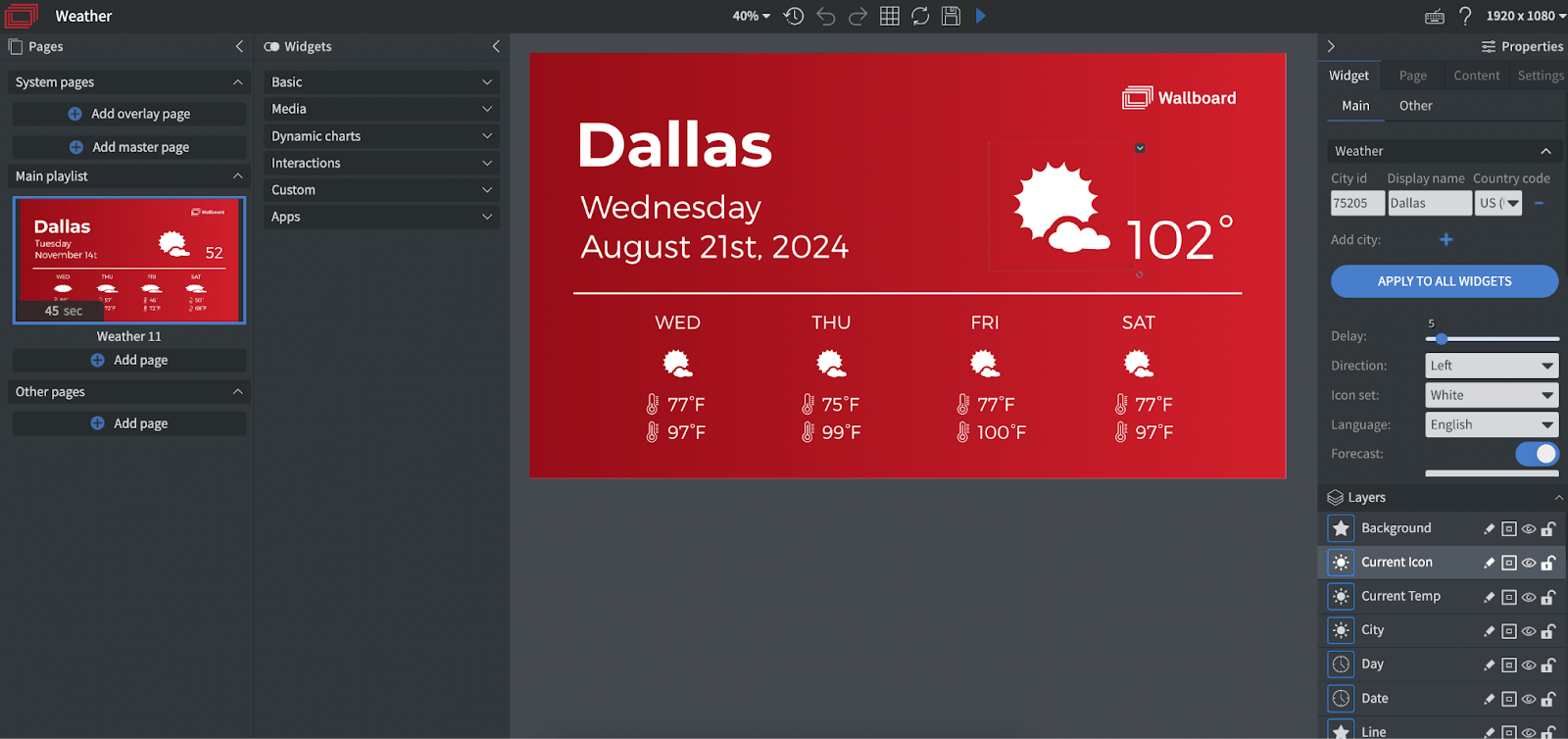
The content editor functions like most online design platforms, allowing users to easily build and edit content. Upload custom fonts, drag and drop elements, and design dynamic content such as weather updates or menu boards that adjust in real-time based on data triggers. Then preview designs in-browser to see what your content will look like without needing to be next to a screen.
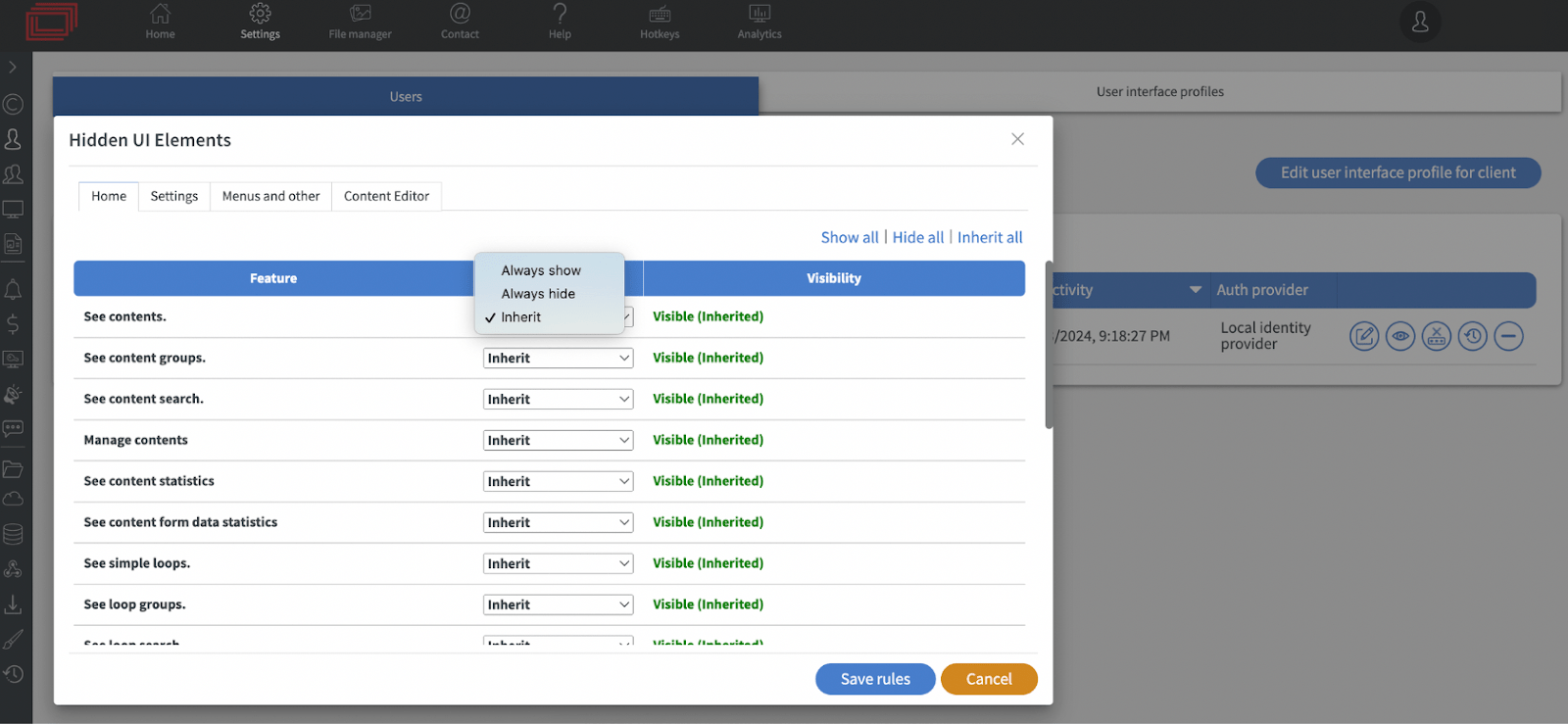
Wallboard boasts advanced permissioning capabilities - a key consideration for organizations operating a large number of screens across multiple locations. Administrators can grant team members access to different elements of the platform, hide advanced tools, or customize the platform based on team and location.
Top Features:
- Drag-and-drop design, no coding required
- Real-time data syncing and live previews
- Interactive content (touchscreens, data triggers)
- Role-based access control for teams
- On-premise option for security-sensitive orgs
Pricing:
Wallboard offers three subscription plans:
- Professional: $25/month
- Premium: $30/month (includes interactivity)
- Video Wall: $50/month (multi-screen output)
Not sure which plan is right for you? Schedule a free demo to learn more.

2. NoviSign
NoviSign is another cloud-based digital signage software that allows users to design, manage, and broadcast digital content with ease. The user-friendly platform offers a variety of dynamic widgets, including social media feeds, slideshows, weather updates, news tickers, and more. It also supports interactive touch-screen capabilities, making it ideal for kiosks and touch-screen displays.
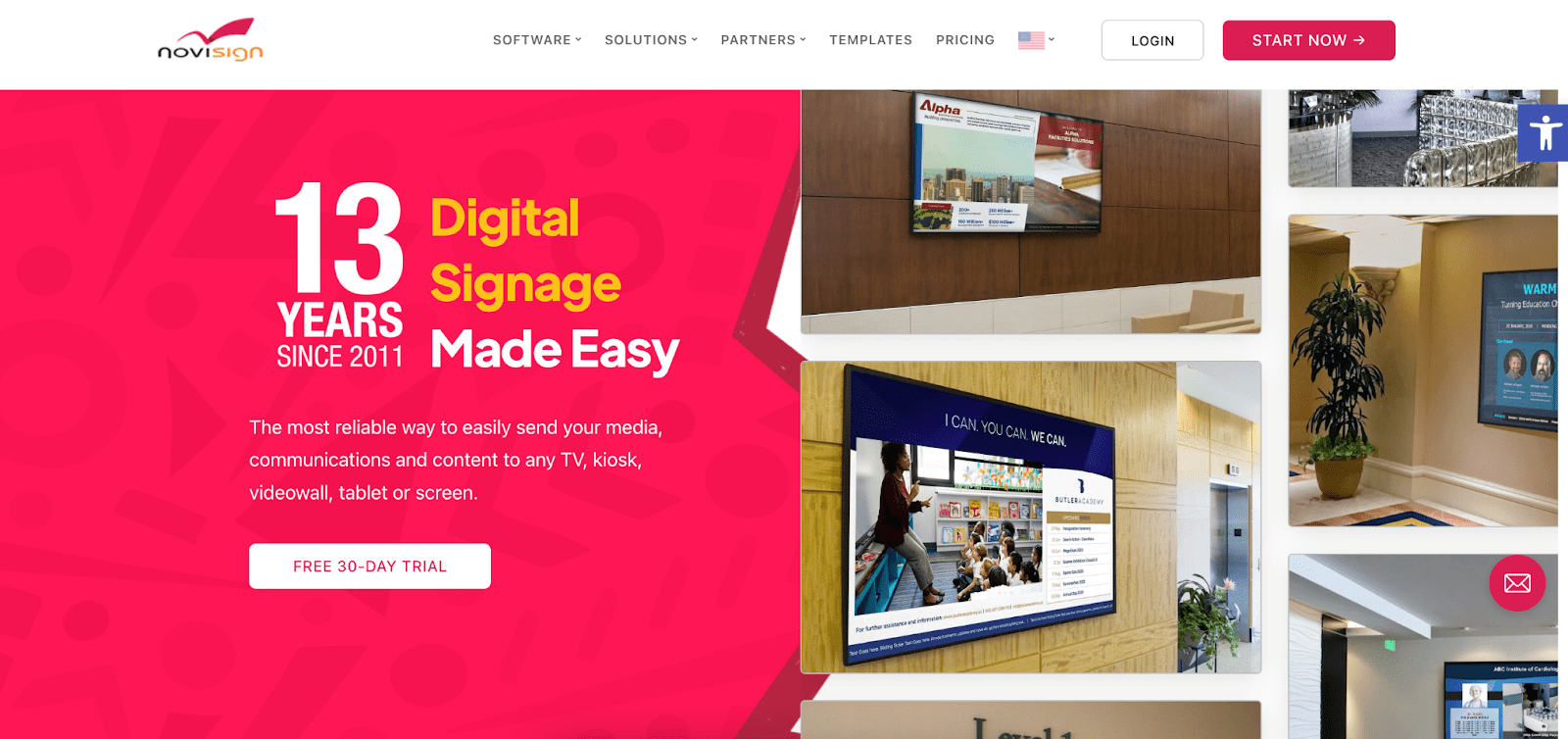
Top Features
- Drag-and-Drop Widget-Based Design: Offers a user-friendly interface that allows you to easily create and manage your digital signage content.
- Multi-Platform Compatibility: Can be installed and run on various digital signage media players including Android, Chrome OS, and Windows.
- Advanced Scheduling: Allows you to preschedule your content to update on specific dates and times, set expiration dates, or recurring play times.
- Real-Time Analytics: Provides real-time information about your screens and media, allowing you to track and optimize your screen performance.
Pricing
NoviSign offers three pricing plans for their digital signage software, each tailored to different needs:
- Business Plan: $20 per screen per month.
- Business Plus Plan: $29 per screen per month.
- Premium Plan: $49 per screen per month.
- Enterprise Plan: Quote-based.

3. OptiSigns
OptiSigns offers a wide range of tools to help businesses design and manage dynamic content for their displays. It integrates seamlessly with popular apps like Facebook, Twitter, and Google for enhanced functionality and offers a mobile app for remote content management. OptiSigns provides 24/7 support, high-level security, and a free demo to try before you buy.
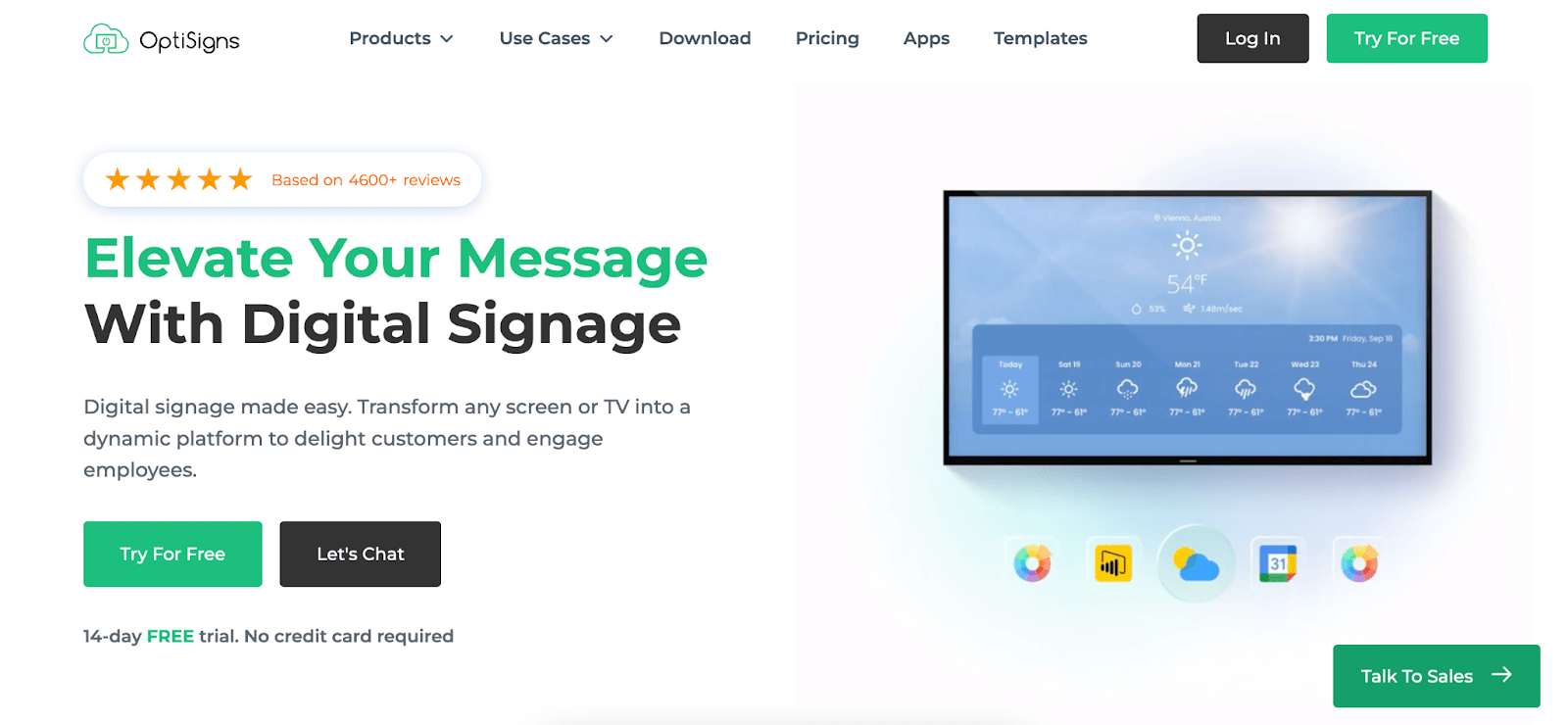
Top Features
- Easy Content Creation: Offers a user-friendly interface with drag-and-drop functionality for easy content creation.
- App Integration: Integrates with over 140+ applications including social media, weather, meeting rooms, and file hosting providers.
- Multi-User Permission: Allows teams to manage and update screens with different roles and approval workflows for streamlined collaboration.
- Advanced Features: Offers kiosk mode, sensors & AI, templates, and hardware options to enhance the experience.
Pricing
OptiSigns has five pricing plans for their digital signage services:
- Standard Plan: $10.00 per screen/month.
- Pro Plan: $12.50 per screen/month.
- Pro-Plus Plan: $15.00 per screen/month.
- Engage Plan: $30.00 per screen/month.
- Enterprise Plan: $45.00 per screen/month.

4. ScreenCloud
ScreenCloud provides tailored digital signage solutions for various industries, including manufacturing, retail, and healthcare. It allows users to integrate and schedule content from their existing tools and the web to streamline the design process. The platform is compatible with any hardware and offers robust security options for peace of mind.
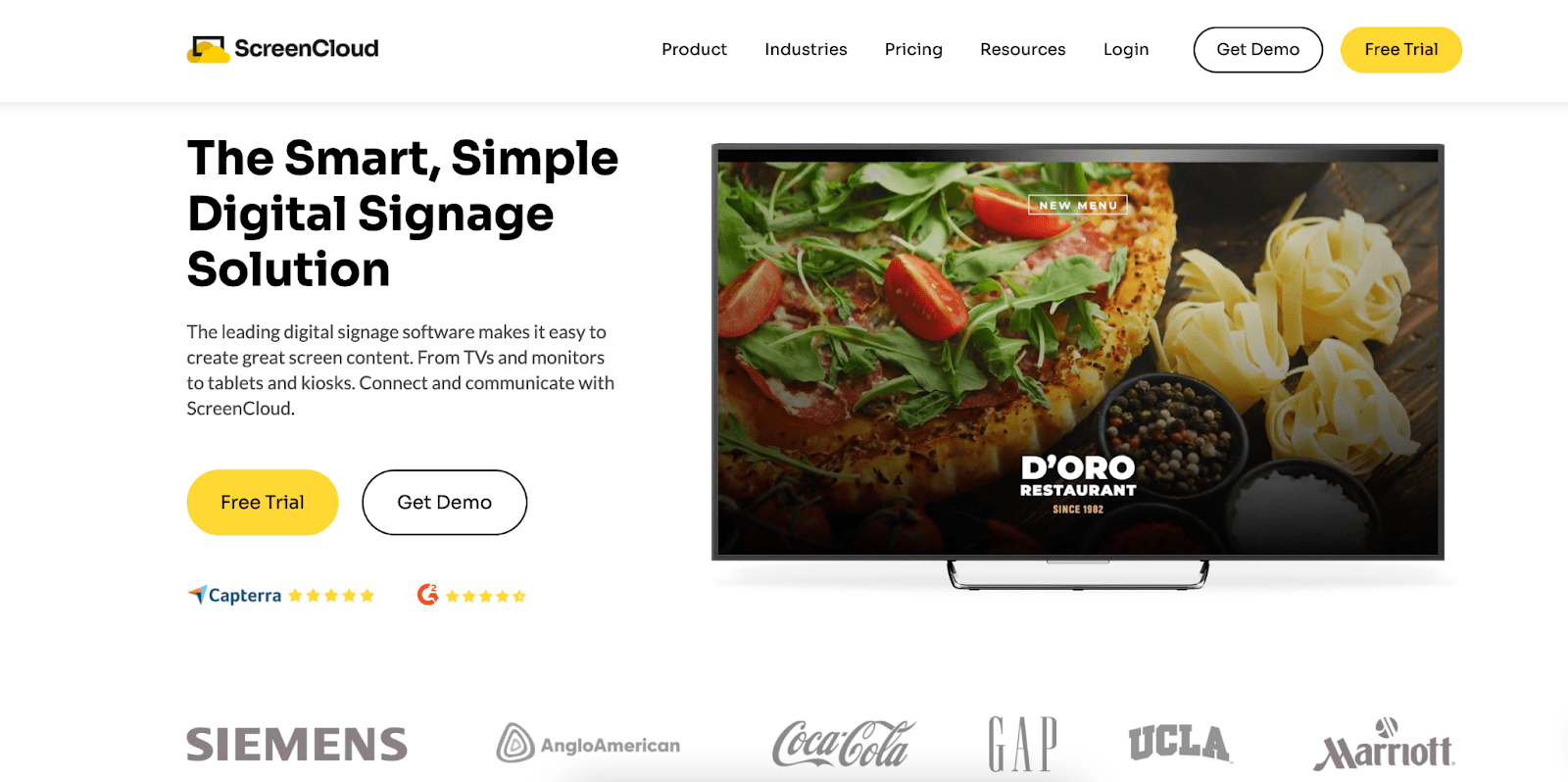
Top Features
- Advanced Security: Connects with your existing tech stack without breaking any security protocols.
- Team Collaboration: CMS Studio allows anyone in the organization to build content while maintaining central governance controls.
- Live Broadcasting: Manage what's playing on your screens, whether it's scheduled content or in-the-moment broadcasting.
Pricing
ScreenCloud offers three pricing plans:
- Core: From $20 per screen/month, no minimum screens required.
- Pro: From $30 per screen/month for a minimum of 5 screens.
- Enterprise: Quote-based pricing for a minimum of 25 screens.

5. Poppulo
Poppulo streamlines employee, customer, and workplace communications with an omnichannel approach. The platforms' Workplace Experience feature enhances employee experiences, providing necessary space utilization data. It supports a wide range of use cases, including leadership communications, change and transformation, crisis communications, and more.
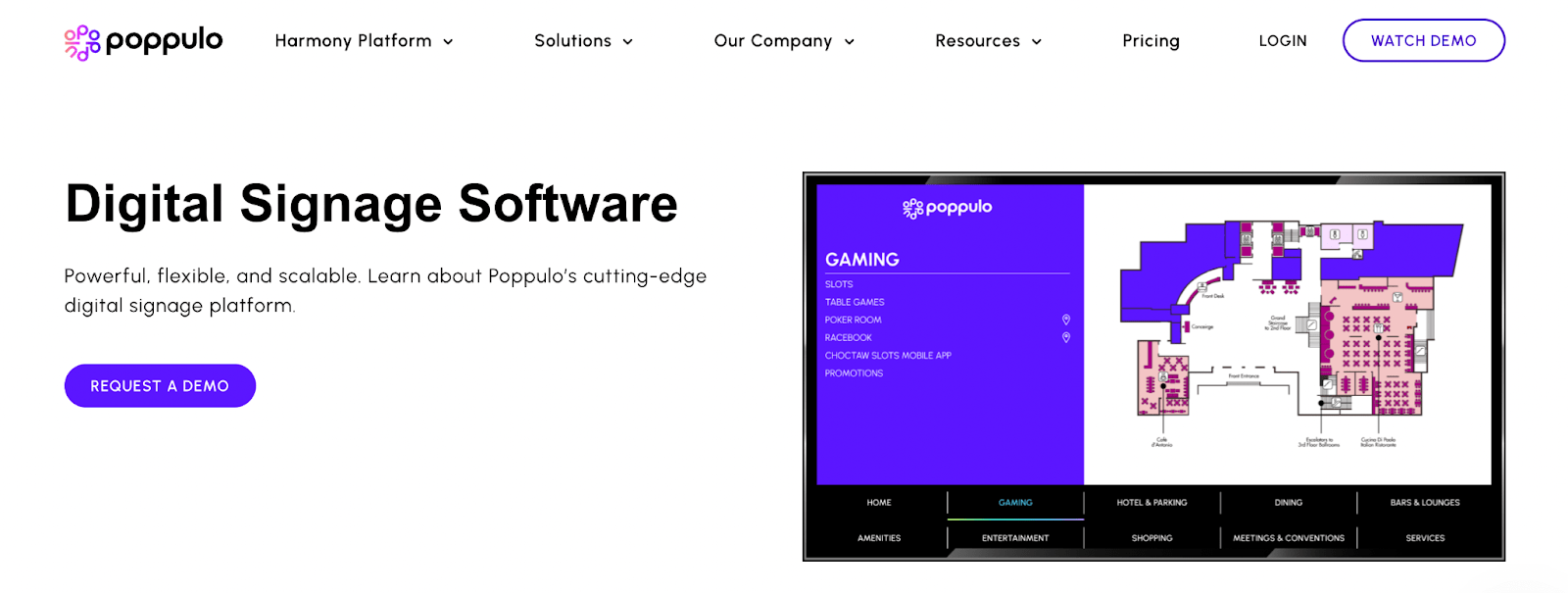
Top Features
- Omnichannel Communication: Deliver dynamic, personalized content to individual employees across multiple channels.
- Digital Signage: Engage employees, customers, patients, and guests with visually captivating communications.
- Authoring & Contribution: Efficiently manage content at scale with the ability to create content once and share across multiple channels.
Pricing
Poppulo offers a Pro and Enterprise plan, depending on where you are with your digital signage solution. The pricing model is quote-based but both plans include 24/7/365 global support and strategic support.
FAQs About Yodeck Alternatives
What is the best Yodeck alternative for enterprise security?
Wallboard stands out with its on-premise deployment option, HIPAA/SOC2 compliance, and advanced permissions.
Which platform is cheapest?
OptiSigns starts at just $10/month per screen, offering great value for simple deployments.
Can I build interactive content without code?
Yes! Both Wallboard and NoviSign allow you to build interactive touch content with drag-and-drop editors.
Which platform offers the most integrations?
OptiSigns supports 140+ app integrations including Google Drive, Slack, Zoom, and more.
Looking for Yodeck Alternatives?
Choosing the right digital signage solution can make or break your content strategy.
Not only does it need to fit your budget, align with your business needs, and help you achieve your goals - it also needs to be easy-to-use, customizable, and packed with the right features.
Wallboard offers robust, cloud-based and on-premise digital signage software that caters to businesses of all sizes. With an affordable starting price, advanced features, and thorough training, Wallboard might just be the top Yodeck competitor.
Ready to transform your digital signage strategy? Schedule a free demo with Wallboard today and see the difference for yourself.


.png)


