
Key Features of Android Media Players
Android media players are built on Google's Android operating system, offering a wide range of functionalities akin to a PC but at a more budget-friendly price. Their compact design makes them easy to place alongside digital signage displays, delivering high performance and great value. The open ecosystem of Android media players allows users to access a broader range of apps, supporting flexibility in digital signage solutions. Compatibility with most digital signage content management systems ensures seamless integration across various digital signage applications. Unlike general PCs, Android media players are specifically crafted for digital signage, featuring enhanced durability due to the absence of moving parts, which boosts their longevity and reliability.

Versatility and Compatibility
Android-based digital signage solutions support a wide variety of applications, making it easy to manage and display diverse digital content. The open-source nature of Android allows for extensive customization, ensuring businesses can tailor their digital signage solutions to meet specific needs. Android media players integrate smoothly with third-party applications and content management systems, offering broad hardware compatibility for various screen types and configurations. This versatility means businesses can deploy Android powered digital displays without technological limitations, utilizing remote management features that cater well to companies with limited IT resources.
User-Friendly Interface
The intuitive Android interface simplifies the setup and operation of your signage systems, making them easily accessible to users with minimal technical expertise. Android's user-friendly platform allows businesses to navigate and manage their digital signage displays effortlessly, without requiring extensive training. Regular updates and security patches ensure that the system remains secure and up to date with the latest features. The high efficiency of Android media players enhances their user-friendliness, differentiating them in the digital signage market. An extensive collection of media player apps on Google Play further expands the functionality of Android devices, enhancing the management of digital signage content.
Cost-Effectiveness
Android media players are a cost-effective solution, offering competitive pricing compared to options like mini PCs. The Android operating system's open-source nature helps cut costs, as it doesn’t incur extra fees unlike some other operating systems. Typical digital signage player on the lower end of the price spectrum include Giada or Qbic. Businesses might also find they possess an Android device capable of serving as a media player, further minimizing expenses. Compared to Windows PCs, which can cost $500 or more, Android media players offer a significantly lower investment while maintaining effective performance for signage projects.

Benefits of Using Android Media Players
Choosing an Android Player offers numerous advantages, making it a top choice for businesses seeking effective and efficient digital display solutions. Android media players are cost-effective due to the open-source Android operating system, which reduces hardware investments significantly. The user-friendly Android interface allows even those with minimal technical skills to effortlessly manage and update digital signage content. Thanks to their compact design, these players integrate easily into various environments without taking up much space, all while supporting high-quality media formats like rich graphics and 4K video playback. Moreover, the widespread availability of Android media players ensures easy access and quick deployment for businesses.
Dynamic Content Delivery
With Android media players, delivering dynamic content becomes incredibly straightforward. They enable remote updates, seamlessly adapting to real-time needs and changes. The versatile Android OS supports a wide range of hardware configurations, offering diverse display solutions for any setting. Additionally, the open-source nature of Android allows for extensive customization, enhancing content delivery efficiency. This adaptability makes Android signage applicable across numerous industries, providing flexible solutions for delivering engaging and targeted messages.
Remote Management Capabilities
Android digital signage players excel in remote management capabilities, allowing businesses to manage displays from anywhere around the globe. This flexibility is perfect for companies with operations across multiple locations, as it reduces the need for on-site visits. With features such as automated display scheduling and operational status monitoring, updating content and controlling screens remotely becomes hassle-free. Remote management enhances reliability by enabling proactive monitoring and secure software updates, minimizing downtime. It also supports scalability by managing multiple devices from a centralized platform, thus ensuring consistent branding across digital signage networks.
Access to a Wide Range of Applications
Utilizing Android-based signage hardware provides access to a wide array of software applications, enhancing control and management of displays via smartphones or tablets. The flexibility of the Android platform supports various applications, catering to distinct content management and display needs. Integration with numerous third-party applications simplifies content updates and management tasks. The open-source aspect of Android allows businesses to extensively customize their solutions, tailoring them to meet specific operational requirements. A diverse selection of competitive hardware options complements this, enabling effective digital signage across different devices and environments.
Industry Applications
Android media players are a game-changer across various industries. They offer a cost-effective and scalable way to display dynamic content, helping businesses manage promotional materials and informational displays efficiently. The flexibility of Android means it supports a wide range of hardware devices, allowing industries to customize their digital signage displays for specific needs, be it large video walls, interactive kiosks or small touchscreens. Additionally, with Android's open-source nature, digital signage software companies can modify and enhance their digital signage solutions to meet unique operational requirements. Integrating with cloud-based CMS platforms like Wallboard further streamlines content management and ensures seamless operation over extensive networks.

Retail Stores
For retailers, Android devices provide a budget-friendly solution to digital signage. These devices minimize the need for expensive hardware investments, making it easy to set up digital signage using readily available apps from Google Play. The convenience of remote updates and content scheduling allows retailers to tailor displays specifically for campaigns or individual store locations. Additionally, the system's scalability means retailers can easily add more screens without overhauling their existing infrastructure.
Hospitality
The adaptability of Android digital signage is particularly beneficial in the hospitality industry, where improving guest experiences is key. Hotels and guesthouses can implement self-service kiosks for check-in and other operations at a lower cost compared to traditional setups. With lower licensing fees and fewer hardware requirements, Android signage provides a cost-effective route for deploying advanced communication solutions. Its robust app ecosystem allows for content customization, ensuring that the signage meets specific guest engagement and service delivery needs. Plus, regular updates keep the system resilient and efficient, mitigating potential security threats and hardware failures.
Corporate Communications
Android digital signage enhances corporate communications by delivering dynamic content that engages both clients and employees. It offers an intuitive interface that simplifies management and boosts communication efforts within an organization. Businesses can use digital signage to broadcast important messages, ensuring that staff and stakeholders receive timely updates. Additionally, the ability to manage signage remotely allows companies to unify their communication strategies across multiple locations, thereby improving productivity and efficiency.
Education
Educational institutions benefit greatly from the adaptability of using Android based systems, which support over 90% of digital signage software. These systems enhance communication within schools and universities, enriching the experience for students and visitors alike. With high processing power, lower maintenance costs, and smooth playback Android media players are capable of delivering HD content and interactive features, making learning more engaging. The advanced interactive capabilities of Android signage create dynamic and memorable educational experiences. Furthermore, institutions can utilize audience analytics to gain insights into student and visitor engagement, refining their content strategies for better results.
Performance Considerations
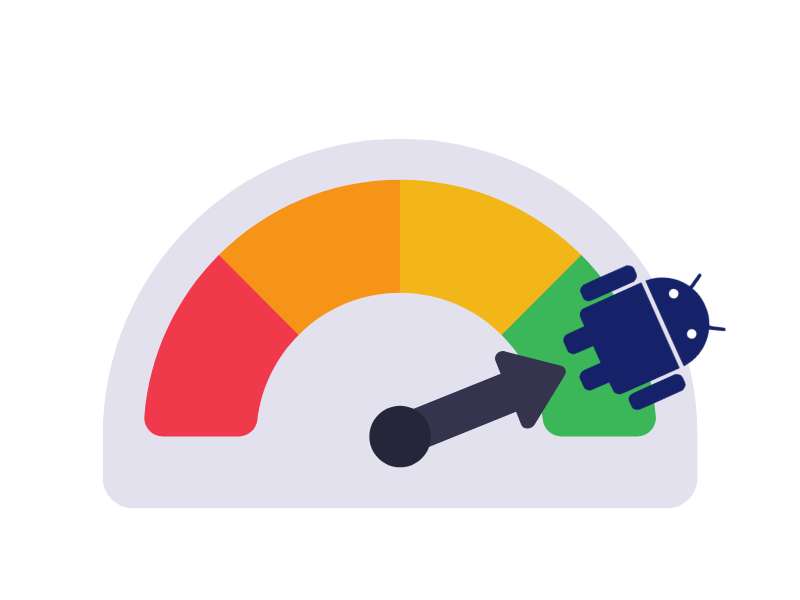
Choosing the right digital signage player is key to ensuring smooth and effective content displays that support a variety of types of content, including interactive content. Android media players are known for maintaining performance levels with rich graphics and visuals, which is crucial for sophisticated applications like video walls or interactive displays. While Android players might not handle multiple content zones as effectively as their Windows counterparts, they excel in applications involving HD content and live data integration. For simpler applications like displaying static images, a less powerful and more affordable player will suffice, but demanding implementations require robust Android hardware.
Hardware Specifications
Digital signage players come in various forms and power levels. Whether integrated as a System on Chip (SoC) or as external devices, they are often connected to screens via HDMI or DisplayPort cables. For optimal performance, Android devices should have at least a quad-core processor and 2GB RAM. Connectivity options like Wi-Fi, Ethernet, and Bluetooth are essential for efficient content management. Opting for devices with Android 9.0 or later ensures improved performance and security, supporting diverse content types from simple images to complex interactive designs effectively.
Connectivity Options
Android digital signage players provide flexible connectivity options, including Wi-Fi, Ethernet, and Bluetooth, making integration into existing networks straightforward. External players can connect to the internet or intranet wirelessly or through cables, engaging seamlessly with digital signage software. Embedded players (SoC) like Philips offer a streamlined solution without needing an external device, which is a boon for installations seeking simplicity. Such diverse connectivity options enhance flexibility, allowing content distribution across multiple screens and supporting reliable performance even in challenging environments.
Content Display Capabilities
Android digital signage is perfect for dynamic content needs, such as restaurant menu displays that update in real-time with promotions or specials. The platform allows for targeted ads and loyalty program displays that boost customer retention. Systems integrated with Android signage can show live updates on services like order statuses, reducing customer uncertainty. The flexibility of Android signage extends to displaying real-time social media feeds, which can amplify a brand's online presence. The capability to display various media formats, like videos and images, ensures rich and engaging content displays with minimal downtime, catering to a wide range of digital signage applications.
Choosing the Right Android Media Player

Selecting the right digital signage player can make a huge difference in your digital signage efforts. An Android media player is an excellent choice due to its open ecosystem, allowing you broader customization compared to other options like Apple TV. These devices are compact and specifically designed for digital signage, making them more durable since they lack moving parts. Plus, the cost-effectiveness of Android digital signage solutions can't be overstated, as the affordable hardware and open-source software trim down licensing fees. For businesses with multiple locations, Android devices offer robust remote management features, letting you handle your digital content from anywhere.
Factors to Consider
When choosing a digital signage media player, the processor is key. It ensures your device can display high-definition video and dynamic content efficiently. An Android operating system stands out for its cost-effectiveness, offering affordable hardware options and open-source platforms that reduce licensing fees. Dedicated digital signage players, unlike Smart TVs, offer more flexibility for hardware standardization and easier upgrades. It’s crucial to select a player built for 24/7 operation to prevent failures and extend the life of your digital signage network.
Popular Brands and Models
There are plenty of budget-friendly Android media players available, that still pack impressive specs. Popular Android tablets like the Samsung Galaxy Tab, Google Pixel, and Amazon Fire offer versatility and multiple hardware configurations for portable digital signage solutions that work seamlessly with Wallboard via our Browser Client. Dedicated players by brands like Qbic and Giada are specifically made for digital signage, offering enhanced durability over traditional PCs. The Philips line of SoC displays, are a great all in one Android TV option that supports 4K resolution, ideal for digital signage applications.
By considering these factors and options, you can find the perfect Android media player to power your digital signage campaigns effectively and affordably.
Learn more about the pros and cons of Android Media players
Looking for a CMS that works seamlessly with Android?
The right digital signage software can transform your business by enabling you to create compelling, dynamic content for your displays.
Wallboard is one of the strongest on Android — a solution designed to empower businesses of all sizes to manage their content effectively. With a streamlined interface, affordable monthly pricing, and a team dedicated to setting you up for success, Wallboard ensures your messaging hits the mark every time.
Ready to take your digital signage to the next level with Android? Contact us today to schedule a demo and explore the platform in detail.

.png)


