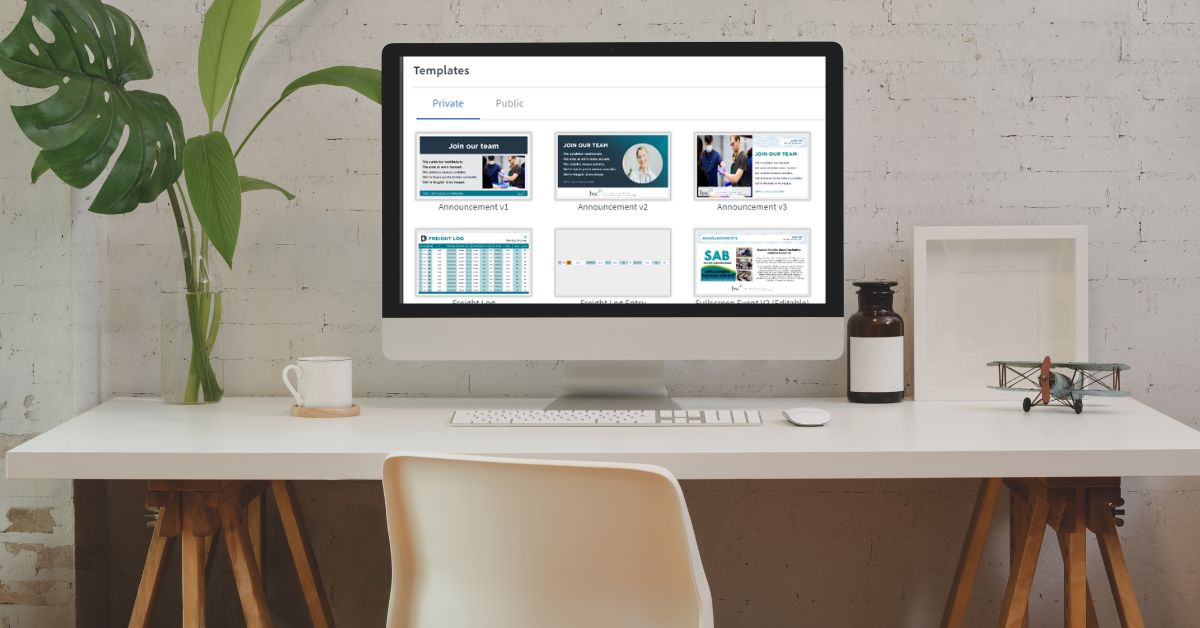
Templates play a crucial role in the content management process of digital signage networks. However, customization options for these templates are often limited, restricting the ability to tailor them to specific brands or styles. Wallboard addresses this challenge with its innovative Localized Template feature. This new addition empowers users to fully customize any template or create original content, and then save these adjustments as a localized template. This breakthrough enables the entire content team to reuse these tailored templates, streamlining the process and enhancing brand consistency.
Let's explore some of the benefits of using localize templates.
Effortless Content Management
The first and foremost benefit of Wallboard's Localized Templates is the remarkable simplification of the content management process. Managing a DS network often involves juggling various content pieces, each requiring a unique touch to resonate with the target audience. However, ensuring professional and consistent quality across all these variations can be daunting. Wallboard’s solution? A seamless workflow where your content remains uniform and professional throughout the network, regardless of the number of contributors or the diversity of the content.
Brand Consistency: Your Style, Uncompromised
For any brand, maintaining a consistent image is non-negotiable. The Localized Template feature addresses this by allowing a harmonious blend of flexibility and control. You can now customize templates to fit specific brand styles and standards, ensuring that every piece of content, regardless of its origin within the team, aligns perfectly with your brand identity. This feature is a game-changer for brands operating on a large scale, where content contributors are numerous and diverse.
Customized Template Library: A Treasure Trove for Your Brand
Imagine having a library of templates, each tailored to meet your brand's unique requirements and aesthetic preferences. Wallboard's Localized Templates feature enables the creation of such a library, exclusively for your content team. This not only streamlines the content creation process but also fosters a sense of unity and coherence in all your digital signage displays.
Empowering Your Teams, Protecting Your Design
One of the standout features of Wallboard's Localized Templates is the advanced permissioning system. This system allows designers to craft and lock the core aspects of templates, such as layout and color schemes, while leaving elements like text, images, or videos open for edits. This ensures that a broader group of contributors can add their input without the risk of diluting the design integrity of the content.
Ease of Editing: Flexibility Meets Simplicity
In a fast-paced environment, the need for quick edits and updates is inevitable. Wallboard's Localized Templates make this process straightforward. Team members can make necessary adjustments or updates to the content without getting bogged down by complex design processes. This ease of editing not only saves time but also ensures that your content is always current and relevant.

.png)


