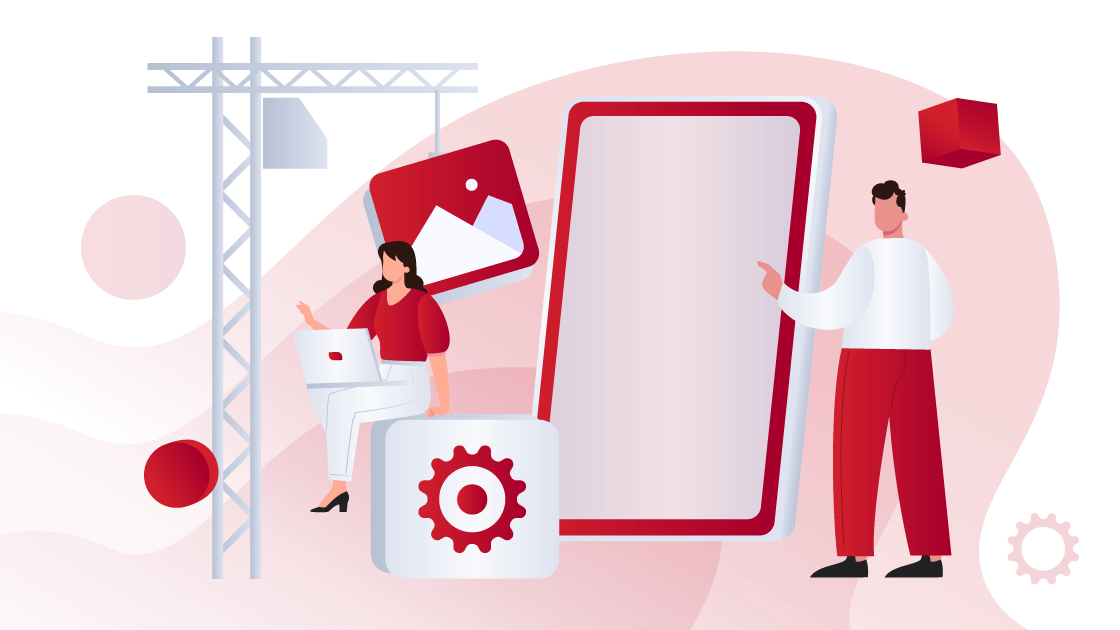
5 Tips for Successful Interactive Digital Kiosk Deployment & Management
If a customer can't engage with your kiosk, you might as well not have it.
Ok, that may be a touch extreme, but the reality is as technology advances, interactive experiences with both indoor and outdoor kiosks are rapidly becoming the norm in public spaces and businesses.
Interactive touch screen kiosks are a great gateway to reach your audience on a deeper level and provide them with more value than a simple static sign saying “you are here”.
Interactive digital signage kiosks are designed to engage customers by providing timely and relevant information, facilitating enhanced product interaction and informed decision-making.
We'll cover below the factors you need to consider to deploy and manage an interactive digital kiosk successfully.
What Is an Interactive Kiosk and How Does It Work?
Interactive displays provide information and services to the public through digital terminals. Using a touch screen, a keyboard, or a pointing device, visitors can interact with the kiosk and extract information specific to their needs.
Kiosks like these are standard in public places like airports, hotels, restaurants, libraries, health clinics, and shopping malls.
Check out this video to see how interactive kiosks powered by Wallboard can boost restaurant revenue while providing a great customer experience:
A kiosk can range in size from a small tabletop design with just a keyboard and display to a large freestanding unit with other mechanical elements like coin dispensers and printers.
Almost all interactive displays have a touchscreen interface. In retail or restaurants – almost always have a payment option directly available to eliminate the need for anyone to take an order. In response to the pandemic, touch-free interactive kiosks have become more popular – allowing customers to scan items, find information, and much more without ever touching the device.
Some kiosks are managed by a human attendant in case a customer, or user, needs additional assistance. In large stores that have self-checkout kiosks, this is especially common to prevent long lines.
Read More: 5 Best Digital Signage Software Solutions in 2024 and Beyond
What Are the Benefits of Adopting Interactive Kiosks?
In the business world, interactive kiosks are everywhere. What do they offer your business?
1. Increased Efficiency & Sales
With an self-service kiosk, customers can interact with your business without waiting in line, letting you do other things that require your direct attention. More efficiency means more money in your pocket. Interactive kiosks can also increase sales by giving your customers a chance to browse products, read reviews, and access additional information, thus enhancing the overall shopping experience. Studies indicate that the use of personalized experiences through interactive digital signage can lead to an average 20% increase in sales, showcasing their effectiveness in operations.
They're also great for upselling and cross-selling. Customers can browse what they came in looking for, and you can show them often paired products or specific recommendations based on their browsing behavior.
2. Enhanced Customer Experience
By providing better support and extra communication channels, interactive kiosks dramatically improve customer service.
When you do business with customers, they want convenience. With interactive kiosks, customers are in control, which enhances their relationship with you and builds loyalty by giving them the freedom to shop how they want.
By allowing multiple customers to use one kiosk simultaneously, self-service reduces waiting times. This speeds up transactions during busy periods. Customers also appreciate services like purchasing stamps and printing boarding passes that can be performed without needing to speak to a human.
Shoppers will always have access to the services provided by the kiosks if they are available full-time, expanding the time that you can convert them into paying customers.
3. Cost Savings
Kiosks that offer interactive content save your business money through automated processes that can reduce staffing requirements for repetitive tasks.
Almost all kiosks have access to Wi-Fi, so you can integrate several different systems into one device, such as ordering, payments, inventory check, weather, and location services.
As a result, your business can save on costs without cutting down on service standards all while allowing your business to handle a high volume of customers or clients.
With those resources no longer needed, you can either eliminate those positions or elect to reallocate employees to roles that are a better fit for the complex capabilities that can only be performed by people still.
4. Enhanced Customer Navigation
Interactive wayfinding kiosks assist visitors by helping them navigate through venues quickly and efficiently, reducing the need for staff assistance.
Implementing interactive navigation solutions can significantly improve user experience by providing easy access to information and guidance in complex environments like malls and trade shows.
Emergency guidance features on interactive kiosks can provide critical information, highlighting emergency exits and paths to ensure visitor safety during unforeseen situations.
Read More: The 5 Most Important Benefits of Digital Signage
Tips for Successful Interactive Digital Kiosk Deployment & Management
Interactive digital kiosks today are an excellent way to promote your brand, drive sales, and increase customer loyalty. Yet, they can quickly become a bigger hassle than they're worth without proper planning and management.
Here are some tips for the successful deployment and management of these devices to help you save time and money.
1. Keep Your Content Up to Date
Customers love kiosks because they give them easy access to the latest products and deals.
However, they are only effective if they are kept up to date with the latest information. Your kiosks should be updated regularly to ensure that your customers have the most accurate information available – that way, you can build trust and convert more customers with fresh offers.
2. Keep Things Simple
Don’t overcrowd your kiosk with options and features. You don’t want to overwhelm your users, or they may end up confused and will avoid the kiosk in the future.
Focus on the most critical tasks and make them easy to navigate instead.
Your interactive kiosk should allow users to quickly access menus and perform basic tasks.
Ensure quick and easy searches at your kiosk if used to provide information. Include advanced features only if you know your customers can use them – and if they provide enough value to outweigh the risk of overcomplicating your kiosk.
3. Use Clear and Concise Labels
In the same vein as simplicity, clarity deserves its own list item as well. The buttons on your kiosk must be clearly labeled so that users know what they do, and the buttons and menus should be large enough for people to see and use easily.
Users will get frustrated and move on to another option if the menus or labels are unclear. Trial and error may reveal what a button does, but it will take too much effort and time.
If your text is easy to read, your customers won’t have to strain to decipher what it says.
Bottom line: make it as easy as possible for them.
4. Test, Test, Test!
Once your kiosk is installed, test it to see if the buttons are easy to press, if the screen responds well to swipes, and so on. You can even ask a few people to try it out and see what they think.
Kiosk screens need to be sturdy enough to avoid accidental presses but not so tough that people can’t use them.
Check how the screen reacts to different lighting conditions. If it’s hard to see, either change the angle or add lights – poor lighting can ruin a great kiosk.
Kiosks should be monitored regularly. Content management systems (CMS) for digital signage provide analytics tools to track how users interact with interactive kiosk content.
It can be extremely helpful in streamlining the design of your kiosk and determining what information to provide.
5. Ensure Brand Alignment
Make sure your machine matches the branding of other physical or digital signage you already have.
Recognizing your brand is crucial-even if they’re just passing by for a second, customers need to be able to recognize it.
If you can, use the same colors and imagery as existing campaigns in your interactive digital kiosks to increase brand recall and mindshare.
Future Trends in Interactive Kiosks and Digital Signage
Interactive kiosks are anticipated to become more cost-effective in the long term, offering services such as out-of-hours support and processing payments in high-traffic areas, which can enhance their utility in various environments.
The integration of automated language provisions in interactive kiosks is expected to enhance accessibility, allowing a broader range of customers to engage with the technology seamlessly.
The features of interactive digital signage kiosks are continually evolving, including enhanced audience analytics and interactive touchscreens, which are designed to improve user engagement and brand awareness.
Interactive digital signage kiosks that leverage artificial intelligence can improve sales by delivering targeted content based on user interactions, with studies showing an average 20% increase in sales for companies utilizing personalized experiences.
End-to-end Digital Signage Software Solutions for Interactive Kiosks
Implementing and managing digital kiosks can be a daunting task, but the benefits can be tremendous with the right planning and execution.
We've given you some tips to make your deployment as smooth as possible.
Follow these steps to make sure your interactive digital kiosks provide tremendous value to your customers.
Did you know that more advanced digital signage software like Wallboard, allows content to be automatically generated in real-time, integrating data such as news, weather, transport schedules, and advertisement content. Wallboard makes interactive digital signage solutions user-friendly, with no coding experience needed - making them accessible even for those who are less tech-savvy.
Wallboard provides end-to-end digital signage software solutions for organizations across all industries to help them connect with their target audience on a deeper level.
Want to learn more? Get in touch with our team today to schedule a free consultation.

.png)


