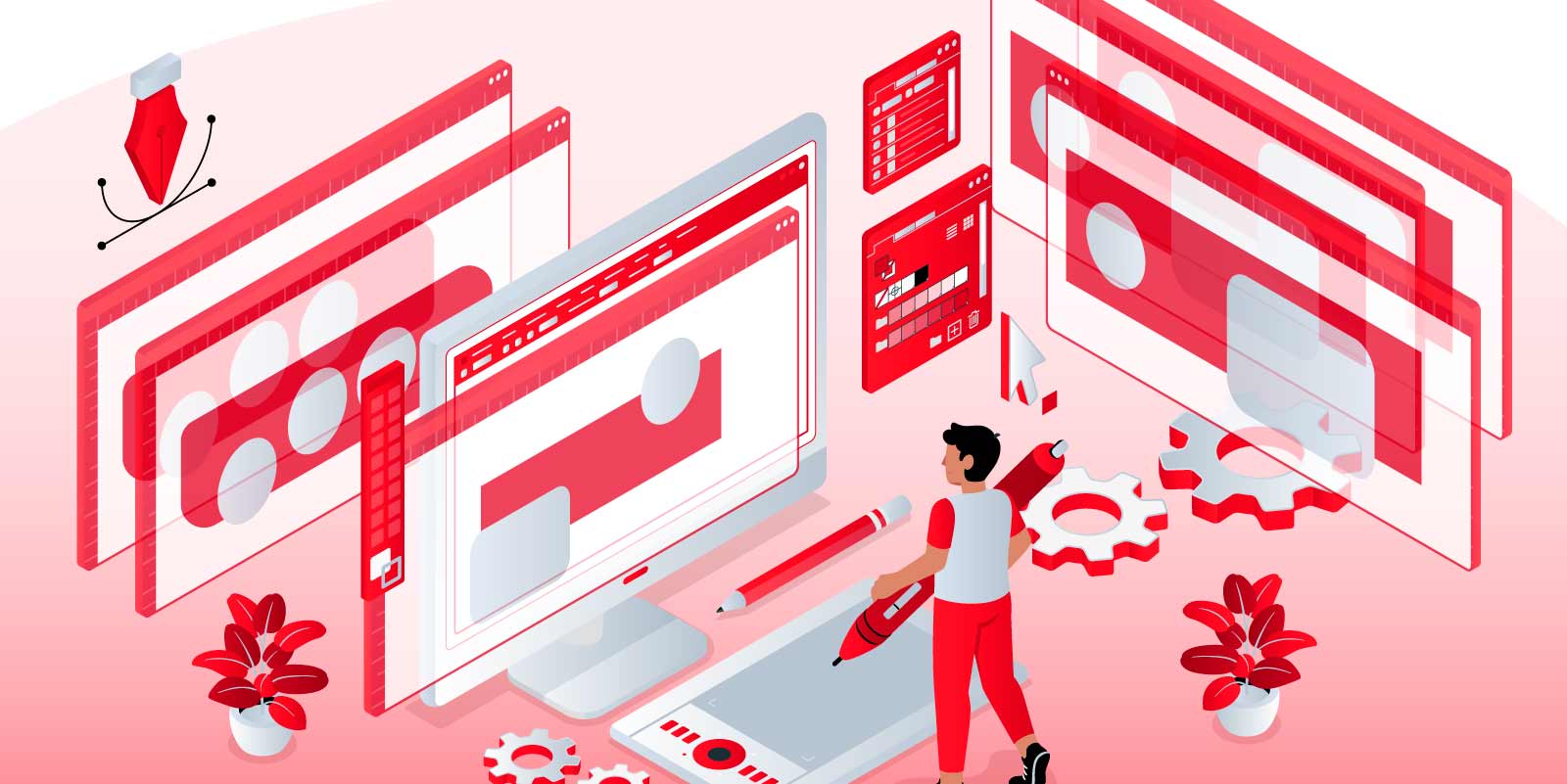
What’s the Best Way to Create Digital Signage Content?
Short Answer: There’s no one-size-fits-all method. The right approach depends on how many screens you manage, how often your content changes, and who’s responsible for creating it.
Below, we’ll walk through five popular and proven methods to create digital signage content—plus when to use each one.

What Is Digital Signage?
Digital signage refers to electronic displays that show content like announcements, ads, or entertainment. Common in retail, restaurants, campuses, airports, and corporate environments, digital signage is made up of:
- A digital display (screen)
- A media player
- A content management system (CMS)
Used for:
- Brand promotions
- Real-time updates
- Wayfinding and directories
- Internal communications
The secret to effective signage? It’s all in the content.
What are Different Ways to Create Digital Signage?
Whether you want to increase brand awareness, generate leads, or sell more products online, there are many different ways to create your own digital signage. Here are two main ways businesses approach digital signage:
- DIY: This works best if your business has a small number of endpoints or displays that aren’t interactive.
- CMS solutions: These work best for systems with numerous screens in multiple locations that need frequent updates.
Businesses need flexibility and ease when they create their digital signage, so many choose CMS solutions that let them edit content on the same platform as scheduling or deploying these displays.
For anything more than 5-10 endpoints in a typical company setting, you’ll want some kind of a system like this too.
Remember, the best approach depends on your specific needs and goals. Embarking on a digital signage journey has become more accessible, allowing individuals to set up effective solutions regardless of their budget and technical skills.
1. Use a Digital Signage CMS (Best for Multi-Screen Networks)
A content management system (CMS) is software that lets you create, manage, and schedule content from one place.
Best for:
- Multi-location networks
- Businesses with regular content updates
- IT/AV teams or marketers managing dozens or hundreds of screens
Key Benefits:
- Centralized content scheduling
- Supports interactive elements and real-time data
- Enterprise-level scalability
Popular CMS tools: Wallboard, ScreenCloud, Yodeck
Wallboard Tip: Wallboard offers a no-code editor, dynamic widgets, and full remote management—all in a browser-based platform.
2. Start with Pre-Built Templates (Great for Beginners or Fast Updates)

Templates offer a simple, design-friendly way to launch signage content fast. Just customize the text and visuals.
Best for:
- Restaurants and retail (menu boards, promos)
- Digital posters
- Non-designers who need something polished
Tools to Try: Canva, PowerPoint, and Adobe Express offer a wide range of free and premium templates for businesses to create their own digital signage. For example, the screenshot below shows a small range of Canva’s template options.
Pros:
- Quick setup
- No design skills needed
- Visually appealing
Cons:
- Limited customization
- Often lacks interactivity
- Manual content uploads
3. Repurpose Existing Content (Maximize What You Already Have)

Don’t start from scratch—reuse what you already have. Repurpose videos, blog content, social media posts, and dashboards.
Best for:
- Marketing teams
- Internal communications
Repurposing Ideas:
- Social walls
- Data dashboards
- Instructional videos or FAQs
Pros:
- Saves time
- Keeps branding consistent
- Amplifies content ROI
Cons:
- May require formatting tools
- Still needs editing for signage display

4. Use Free Content Creation Tools (Good for Simple or Budget Projects)
You don’t need to spend a dime to get started with digital signage content. There are a number of free tools available that you can use to create digital signage. These help you create simple signs or more complex designs, depending on your needs and skillset.
Use tools like Google Slides and Powerpoint to create digital signage content. This type of technology is easy for individuals without extensive technical knowledge.
Some of the most common free tools include:
Best for:
- Small businesses
- Schools or nonprofits
Pros:
- Low cost
- Easy to use
- Built-in templates
Cons:
- Manual deployment
- Limited interactivity
- May lack brand customization
5. Use Stock Image-Based Content (Quick Visuals with Minimal Effort)

Stock images can make your signage visually impactful—especially when you don’t have original photography or graphics.
Best for:
- Event signage
- Promo backgrounds
- Filler content
Some free stock image sites include: Shutterstock, Pixabay, stock.xchng, and Pexels.
Tips:
- Always check commercial licensing
- Choose high-res images
- Match screen orientation (landscape/portrait)
Pros:
- Fast and easy
- Huge variety of content
Cons:
- Generic look
- Licensing concerns
- No dynamic features
How to Choose the Right Digital Signage Content Method
Ask yourself:
- How many screens do I need to update?
- Will content change frequently?
- Do I need touch or interactive elements?
- Who is creating the content—IT or marketing?
💡 Rule of Thumb: If you’re managing more than 5-10 displays, consider using a CMS to save time and scale efficiently.
Why Wallboard Is Your All-in-One Content Creation Solution
Wallboard is built for businesses that want full control, flexibility, and scalability—all in one platform:
- Drag-and-drop fully featured content designer (think Photoshop level!)
- Quick editor for quick, basic edits
- Built-in template library
- Interactive widgets & real-time data
- Cloud-based scheduling
- Supports any size network, on-prem or cloud
Ready to make better digital signage content smarter, faster, and easier? Reach out to us today!


.png)


