
Imagine walking onto a college campus and immediately greeted by vibrant, interactive digital displays showcasing daily menus, upcoming events, career opportunities, and more.
This futuristic vision is no longer a dream—it’s happening right now on campuses across the world, thanks to campus digital signage.
This rapidly evolving technology has been adopted by educational institutions worldwide to improve communication, enhance the campus experience, and keep students, faculty, and visitors informed.
The versatility of these dynamic digital signage displays offers limitless possibilities for transforming the way we connect with our surroundings.
In this article, we’ll explore nine innovative examples of how digital signage can revolutionize campus communication.
From interactive video walls to real-time weather updates, these exciting applications will inspire you to reimagine the potential of digital displays on your campus.
1. Display Daily Menus and Specials for Campus Dining Locations with Digital Menu Boards

With digital menu boards, campus dining locations can showcase their daily offerings and specials in modern, dynamic displays that replace static menus in various dining environments, just like the University of Wisconsin (pictured above).
Doing this helps universities enhance the dining experience for students, faculty, and staff. Here are some examples of ways you can use digital displays in campus dining locations:
- Display daily cafeteria menus and update them for breakfast, lunch, and dinner.
- Present dietary and allergy information for menu items.
- Showcase nutritional details, such as calorie counts, fat content, and protein levels.
- Advertise daily or weekly meal deals and combinations to encourage variety and drive sales.
- Promote limited-time or seasonal menu items to generate excitement and increase foot traffic
2. Create Interactive Video Walls

Interactive video walls offer a large canvas for displaying dynamic content that adapts to the needs of the community or location, creating a more immersive and impactful experience for students, faculty, and visitors.
For example, Duke University installed a 24-foot-long Planar® LED MultiTouch video wall in its technology hall that showcases Duke's rich history and vision for the future with engaging content about notable alumni, donors, and students.
Here are several examples of ways you can incorporate interactive video walls on your campus:
- Highlight the university's history and accomplishments, display a welcome message, and provide directions to essential locations on campus in a Campus Entrance or Welcome Center.
- Show live sports events, display team schedules and scores, or share highlights and interviews with athletes and coaches in athletic facilities or sports arenas.
- Display research findings or breakthroughs, share scientific models or visualizations, or provide interactive tools for data analysis or simulation in Science or Research labs.
- Display student and faculty artwork or multimedia installations, provide interactive displays for art history or criticism or offer virtual tours of exhibitions in art galleries or exhibition spaces.
- Post event schedules or agendas, share social media feeds or curated hashtags, or offer interactive tools for networking and collaboration in event or conference spaces.
3. Utilize Digital Bulletin Boards

In the past, you might have gotten students’ attention with a brightly colored flyer, but in today's fast-paced and tech-savvy world, universities need more dynamic and interactive communication tools.
Enter digital bulletin boards, like the ones Kansas City University started implementing.
The beauty of digital bulletin boards is that they offer a range of capabilities that traditional bulletin boards can't match, such as:
- Real-time updates
- Remote access
- Interactive content
- Dynamic displays
4. Share Real-Time News and Weather Updates

Real-time news and weather updates are essential for keeping the campus community informed and prepared for any situation.
Digital signage is a powerful tool for displaying this information in a timely and visually appealing way.
To ensure maximum exposure and engagement from students, faculty, and staff, these updates should be displayed in various locations across the campus, such as:
- Main Campus Entrance
- Student Centers
- Dining Locations
- Library
- Administrative Buildings
5. Post Job and Career Services Information

By using digital signage to promote job and career services information like the University of Regina does, campuses can provide students and alums with valuable resources and opportunities to succeed in their careers.
Here are some ways you can use it:
- Display job postings and employment opportunities from campus career centers or other job portals to help students and alums find their dream job.
- Offer resume tips and other career advice to students.
- Promote upcoming career fairs and networking events.
- Showcase profiles of different employers on campus to give students and alums a better understanding of the companies and industries they may want to work for.
- Highlight successful alumni and their career paths to inspire and motivate current students to pursue their own career goals.
6. Recognize Achievements

Universities can foster a culture of appreciation and recognition, boost morale, and build a stronger sense of community on campus when they use digital signage to recognize achievements.
The University of Maryland's Wall of Excellence is a prime example of this. Here are some ways you can use digital signage to recognize achievements:
- Highlight exceptional student achievements, such as academic awards, sports accomplishments, and volunteer work, to celebrate their successes and inspire others.
- Recognize outstanding faculty and staff members who have significantly contributed to the university community.
- Display the names and contributions of donors who have made significant contributions to the university.
- Use digital signage to celebrate upcoming graduation ceremonies and showcase the achievements of the graduating class.
- Create digital accomplishment boards that showcase the achievements of different groups, such as athletic teams, academic departments, and student organizations.
7. Showcase Upcoming Events

By using digital signage to showcase upcoming events, you can increase awareness and attendance for campus events, creating a more vibrant and engaged campus community.
Here are some of the most popular events to display:
- Campus tours, information sessions, and welcome events
- Guest speaker talks, theater performances, and workshops
- Student club meetings, social events, and extracurricular activities
- Game times, team schedules, and championship games
- Academic deadlines and exam schedules
- Health and wellness activities, such as yoga classes, mental health workshops, and fitness challenges
- Volunteer opportunities and charity fundraisers
- Music or food festivals
- Art exhibits
8. Display Information About Campus-Wide Initiatives

A campus-wide initiative display is an important tool for ensuring that the campus community is informed, engaged, and accountable for its actions. Implementing digital signage solutions can significantly enhance these efforts by providing real-time information and improving campus navigation.
For example, the University of Kentucky uses its displays to promote inclusion and celebrate academic excellence.
Universities can also use a digital signage system to promote a safe, sustainable, and inclusive campus environment. Here are some things you can display:
- Sustainability programs (recycling, composting, and energy-saving campaigns)
- Diversity and inclusion workshops, panels, and cultural events
- Fitness challenges
- Mental health awareness events
- Safety campaigns (Emergency preparedness, crime prevention, safety awareness)
- Tutoring, mentoring, and academic support services
It’s also important to note that displaying information about these initiatives on digital signage can help increase awareness and participation.
9. Help Students, Visitors, and Faculty Navigate Campus

Navigating a large college campus can be a daunting task for students, visitors, and even faculty members who are unfamiliar with the layout. Digital signs at key locations can significantly help by providing clear directions and important updates, making it easier for everyone to find their way around.
Having touchscreen digital screens at key locations like entrances, major buildings, and popular gathering spots makes it easier for users to find their desired location, view walking routes, and even check event schedules.
Here are some other ways to use wayfinding technology:
- Building directories can be regularly updated these directories to reflect changes in room assignments and faculty office locations.
- Interactive kiosks let you display arrows, symbols, and concise text, so you can guide people smoothly from one area to another.
- Virtual tour stations can be set up to include video clips, 360-degree images, and even augmented reality experiences to showcase your institution’s offerings.
- Shuttle and transportation information can help reduce confusion, alleviate traffic congestion, and promote eco-friendly transportation methods.
- Emergency evacuation routes can be displayed to ensure the well-being of everyone on campus in an emergency.
Benefits of Digital Signage
Digital signage offers numerous benefits for educational institutions, making it an essential tool for campus communication and engagement.

Improved Communication
Digital signage enables institutions to communicate effectively with students, faculty, and staff in real-time. It allows for the dissemination of important information, such as campus events, news, and updates, to a wide audience. With digital signage, institutions can ensure that their message is conveyed clearly and consistently, reducing the risk of miscommunication. Whether it’s announcing a last-minute room change or promoting an upcoming guest lecture, digital signage ensures that everyone stays informed and connected.
Enhanced Student Experience
Digital signage can significantly enhance the student experience by providing them with relevant and timely information. It can be used to display campus events, activities, and services, making it easier for students to stay engaged and connected with campus life. Additionally, digital signage can be used to showcase student achievements and recognition, fostering a sense of community and pride. Imagine walking through the student center and seeing your name highlighted for academic excellence or your club’s upcoming event prominently displayed—these moments create a vibrant and inclusive campus atmosphere.
Increased Efficiency
Digital signage can help institutions streamline their communication processes, reducing the need for printed materials and minimizing the time spent on updating information. With digital signage, institutions can easily update content in real-time, ensuring that information is accurate and up-to-date. This increased efficiency can lead to cost savings and improved productivity. No more outdated posters cluttering bulletin boards; instead, dynamic digital displays keep everyone in the loop with the latest information, all managed from a central system.
Real-Time Shuttle Tracking
Real-time shuttle tracking is a valuable feature of digital signage that can improve the campus experience for students, faculty, and staff. By displaying the location and estimated arrival time of shuttles, digital signage can help reduce wait times and improve the overall efficiency of campus transportation.
With real-time shuttle tracking, institutions can provide users with accurate and timely information, making it easier for them to plan their day. This feature can be particularly useful for students who rely on shuttles to get to class or other campus locations. Imagine standing at a shuttle stop and knowing exactly when the next bus will arrive—no more guessing or waiting in uncertainty.
In addition to improving the campus experience, real-time shuttle tracking can also help institutions optimize their transportation services. By analyzing shuttle usage patterns and wait times, institutions can identify areas for improvement and make data-driven decisions to optimize their transportation services. This not only enhances the user experience but also contributes to a more efficient and sustainable campus transportation system.
Overall, real-time shuttle tracking is a valuable feature of digital signage that can improve the campus experience, increase efficiency, and optimize transportation services.
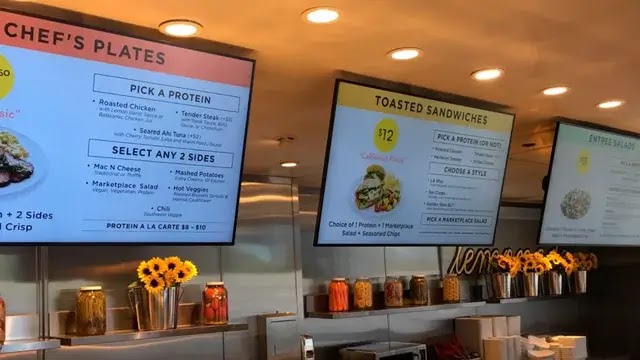
Transform Your Campus Communications with Wallboard
So, you’ve seen the transformative power of digital signage in enhancing campus communication, elevating the overall campus experience, and fostering a sense of community among students, faculty, and visitors. Integrating digital signage hardware within your technical infrastructure is crucial for effective communication and creating a cohesive network that meets the evolving needs of your campus.
You must be wondering, “How can I bring this innovation to my campus?” Well, you’re in luck!
Wallboard is here to help you take your campus communication to new heights. Our solution has:
- An easy-to-use content management system
- Drag-and-drop capabilities so you can create and manage your digital signage content effortlessly
- Pre-built and fully customizable templates to help you create eye-catching, dynamic displays
- Interactive capabilities so you can build interactive maps, virtual tours, and touchscreen displays
- Seamless integration with your existing campus systems, ensuring a smooth transition and minimal downtime
- A flexible solution that grows and adapts with your institution
A robust digital signage network is essential for delivering critical information during emergencies and promoting events and updates. By choosing Wallboard, you’re not just investing in a digital signage solution; you’re investing in a brighter, more connected, and engaging campus experience for everyone.
Are you ready to revolutionize the way your campus communicates, navigates, and connects? Schedule a demo today.

.png)


